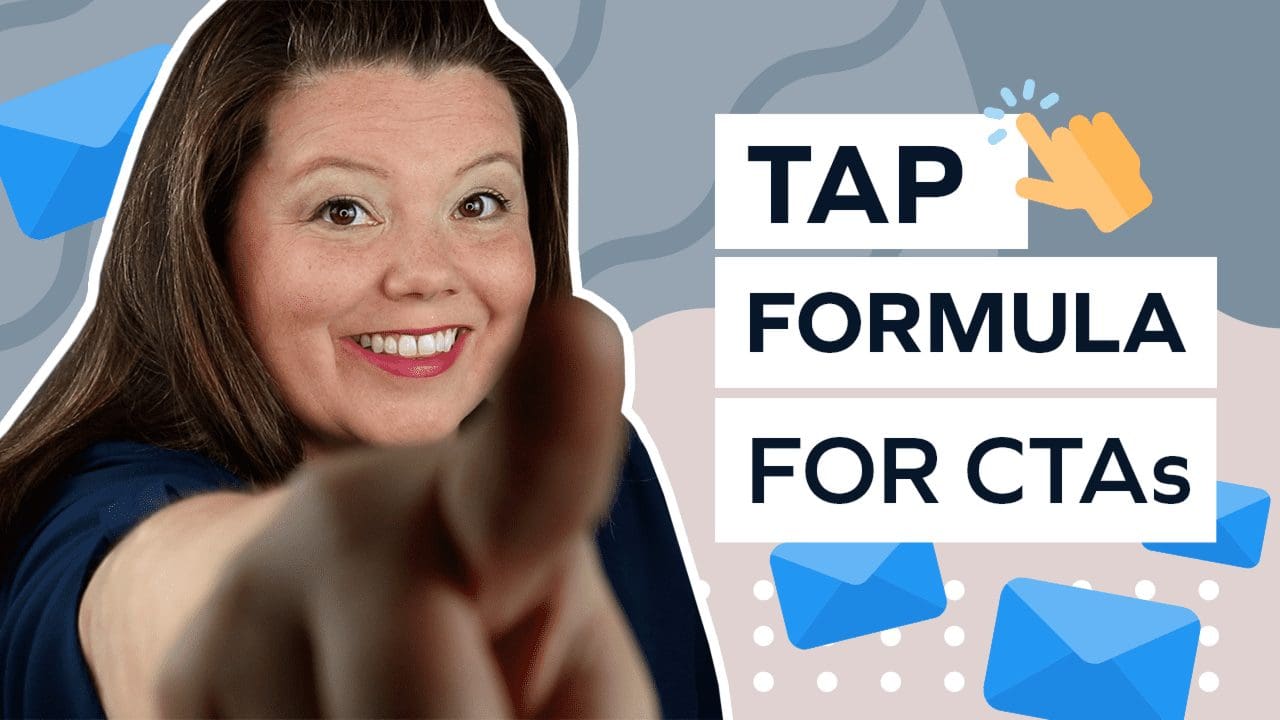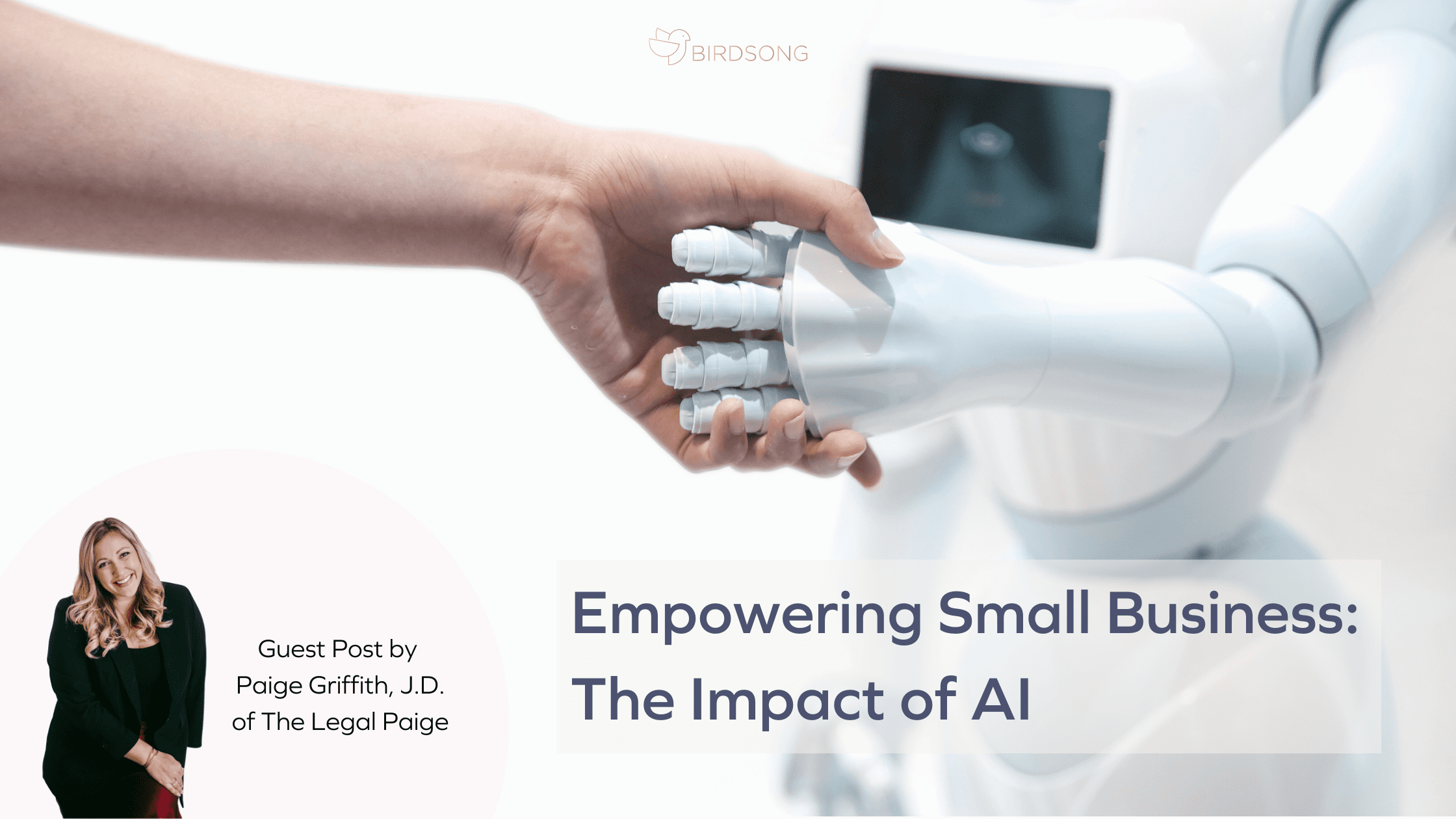Last Updated on July 16, 2023 by Monica Snyder
Get ready to jump into this post showing how you can connect Alexa with AnyList to use your voice to boost productivity!
You've got a busy life, and it can be hard to keep up with all the things you need to do.
Luckily for you, tons of apps can help make your life easier. In this post, I want to show you how I use Alexa and AnyList for a match made in voice productivity heaven!
3 Ways to Use Alexa and AnyList to Boost Productivity
It never fails that as I'm doing things around my house, I remember alllllll the little things that I need to do or inspiration for something strikes! Tell me this happens to you too…
And the problem is that I have my hands full cooking dinners, doing dishes, cleaning up toys, or something else kid-related.
So, here's what I do. I tell Alexa to add them to my AnyList To-Do List.
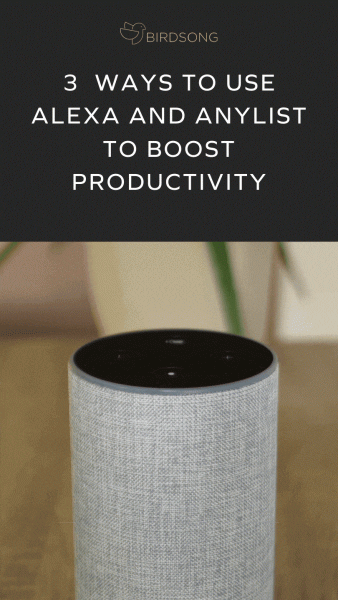
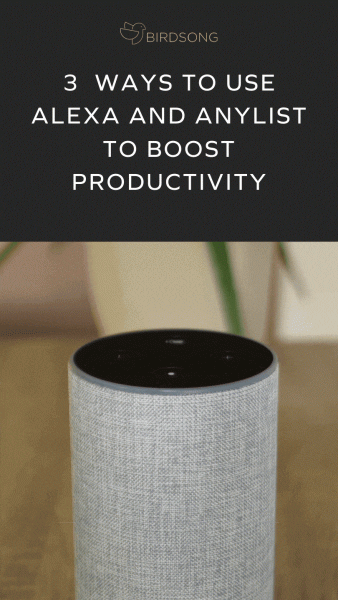
Because doing all. the. things. means using hacks to simplify and streamline. Otherwise my productivity would suffer and you wouldn't be reading this post right now.
Using Alexa and AnyList to speak out the things I need to get done is INCREDIBLE!
Here are three specific ways I use it often…
1. Content Prompts/Ideas
When my kids are on their 1 billionth time watching Moana, and I hear the dad say, “this suits you,” inspiration strikes! 💡

I think to myself…
Moana's dad says that to her because he's proud of her for doing things the way that he wants. And in the very next scene, when she wants to do something she thinks it should be done, he gets furious with her.
That's a social media post, email, or blog post talking about who's cheering you on but doesn't really want what you want for yourself?
Side note: Moana is full of ideas for motivational content
I speak out the concept to Alexa…
“Alexa, add content idea the dad in Moana is proud one moment when she does what he wants and then in the next scene upset when she has her own ideas to my todo list.”
And then BOOM! I haven't lost that inspiration.
2. Capturing a Phrase
When I'm having a conversation with someone, reading, or listening to something, sometimes a phrase pops out at me.
Alexa and AnyList to the rescue!
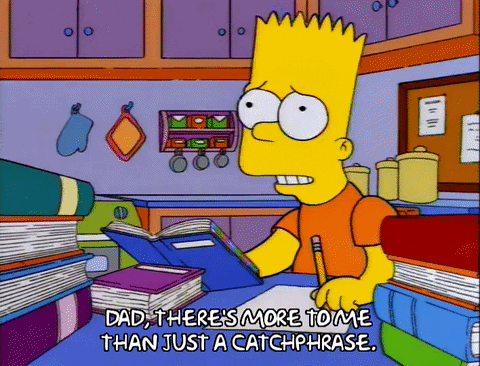
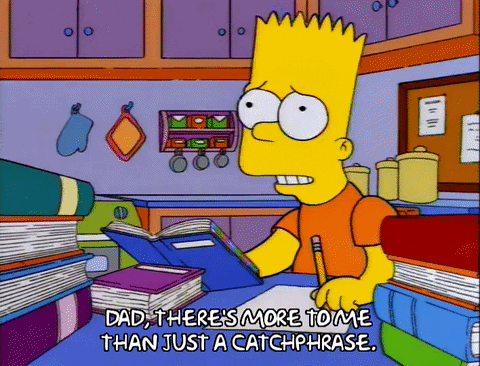
For example, when playing Dungeons & Dragons with my friends (yes, I host monthly), one of the guys said, “Ego is not your Amigo!”
My copywriter's ears perked up at that one, so I quickly said, “Alexa – add phrase ego is not your amigo to my todo list”
And now I have that phase in my bucket of copy nuggets, ready to liven up any copy I write!
3. Action Items from a Call
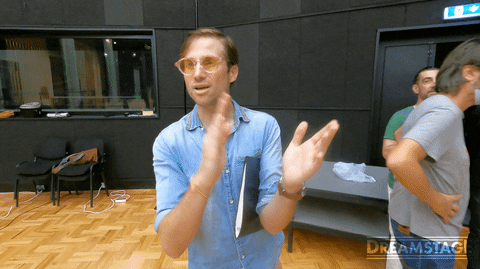
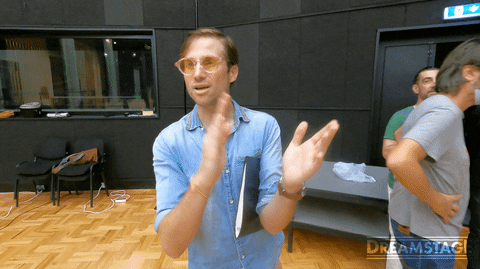
Sometimes I end up on a business call unexpectedly, and I'm not at my computer.
And, of course, there's usually some action to do after the call.
By now, I think you know what I do…
“Alexa – add action item for client name that is to add the three new testimonials to her sales page to my todo list”
The Key Alexa Command that Makes it Work
The key phrase for using Alexa and AnyList is saying "Alexa - ADD {type of thing} - {thing you want to add} - TO MY TODO LIST"
Monica Snyder Tweet
Saying it this way lets you handle them easily later because you've categorized them at the beginning of the command.
You can quickly look through your todo list at the first few words and take action!
How to Hook Up Alexa and AnyList to Reach Voice Productivity Heaven
It's really easy to set up. Let me show you how…
First, Get AnyList
If you haven't already downloaded AnyList on your phone, go grab AnyList and get it on your phone pronto.
Create Your AnyList Account (it's free). There is a also a paid version that is crazy cheap so consider upgrading (I did).
Next Hook it Up to Alexa
- If you don't already have one, get an Alexa Device
- Open the Amazon Alexa app on your phone, go to the Alexa Skills store and search for “AnyList”
- Tap “Enable”
- Make sure all permissions are enabled, and then tap “Save Permissions”
- Sign in to AnyList
- When that's finished, Tap “Done” in the top left corner of the Alexa app
- Now when you open AnyList, you'll see “Alexa Shopping List” and “Alexa To-Do-List”
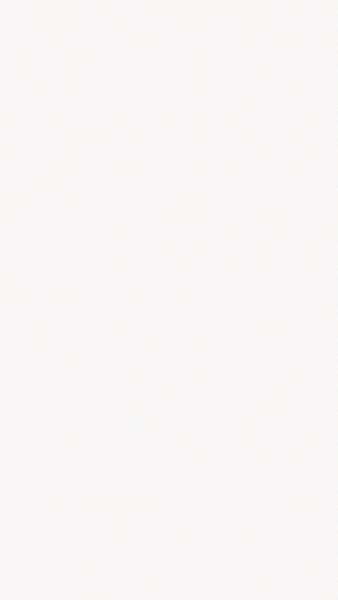
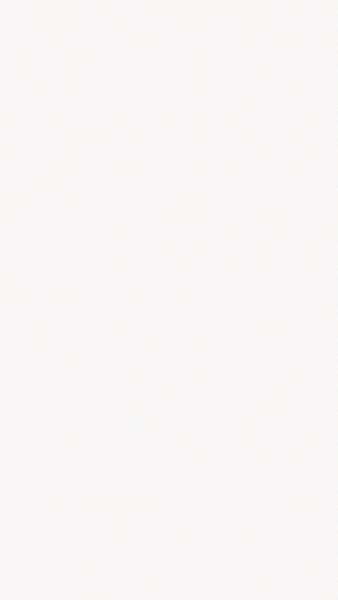
If you get stuck, the AnyList and Alexa Tutorial will help!
Now Start Talking!
Now, when you're around an Alexa, all you have to do is say, “Alexa, add eggs to my shopping list,” and it will appear in AnyList!
AnyList also has a great voice recognition system, so Alexa will always get your list items right.
You can add or remove items from the shopping list or todo list with ease, and it'll stay synced between all of your devices!
Because everything is stored in one place, nothing gets lost or forgotten again. You can even share lists with other people for easy collaboration!
It's so easy even my 5 year old adds things to our lists!
It's Your Turn to Boost Productivity with Your Voice!
Try this out for yourself! It's been a great productivity boost for me, and I hope it will be for you too!
I'd love to hear the ways you use Alexa and AnyList! Let me know in the comments! 👇