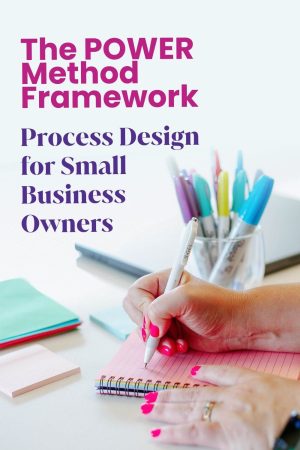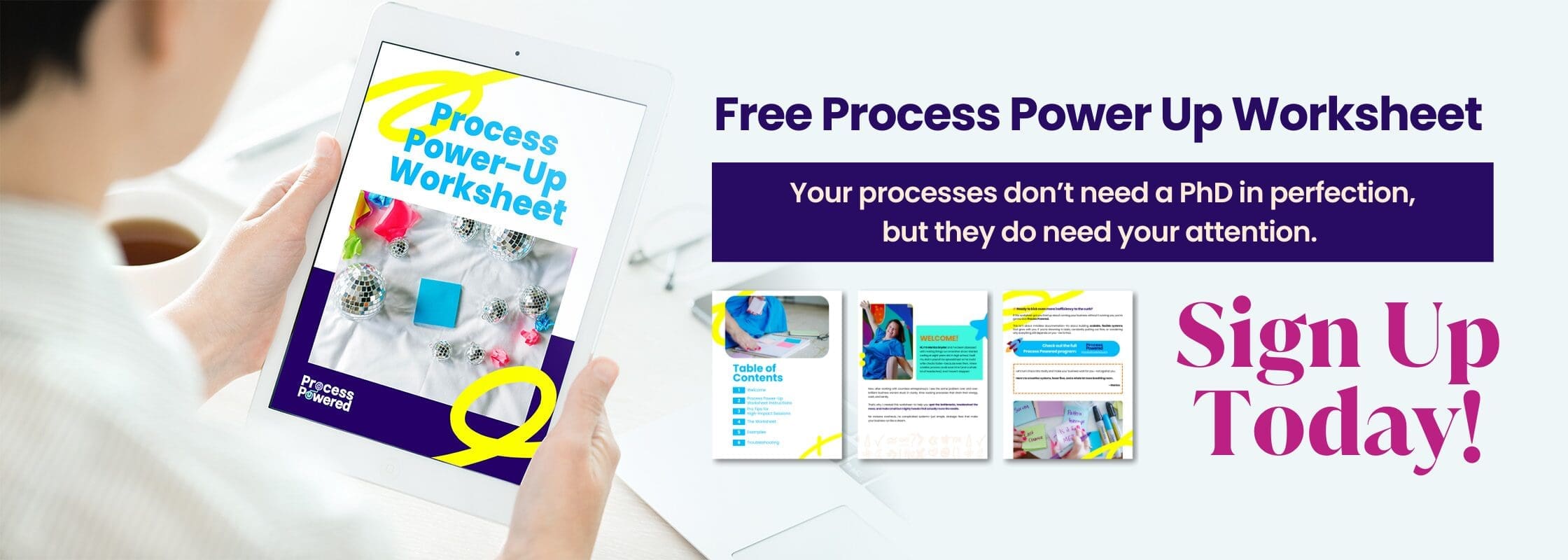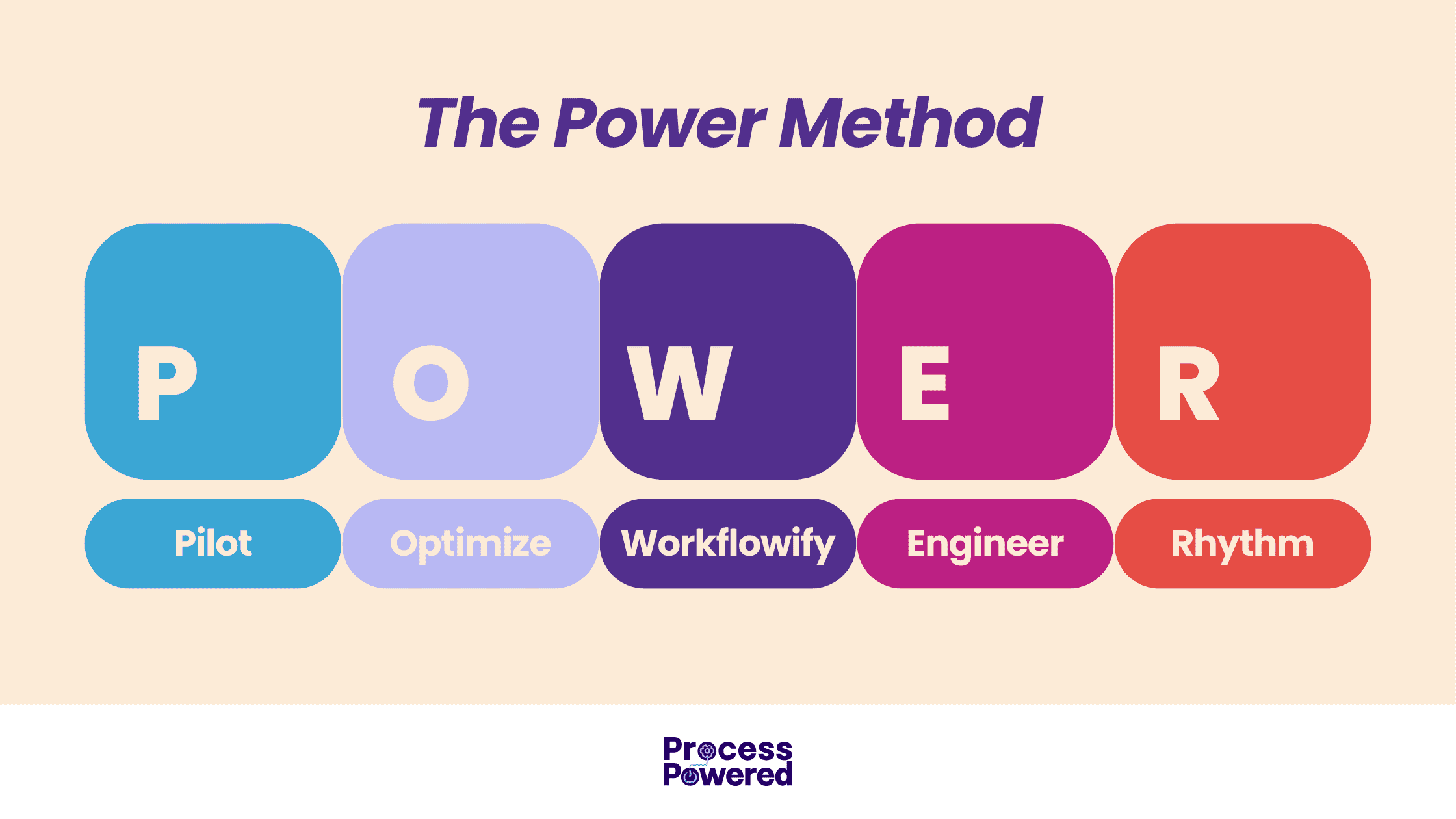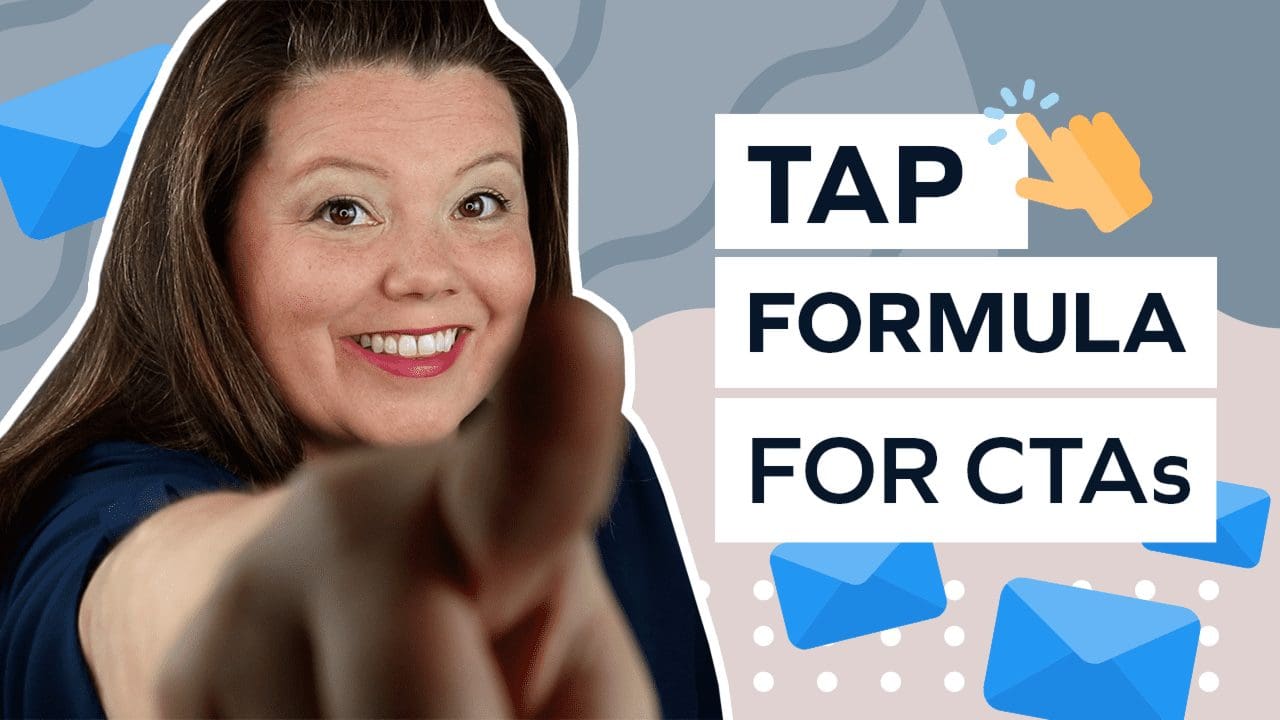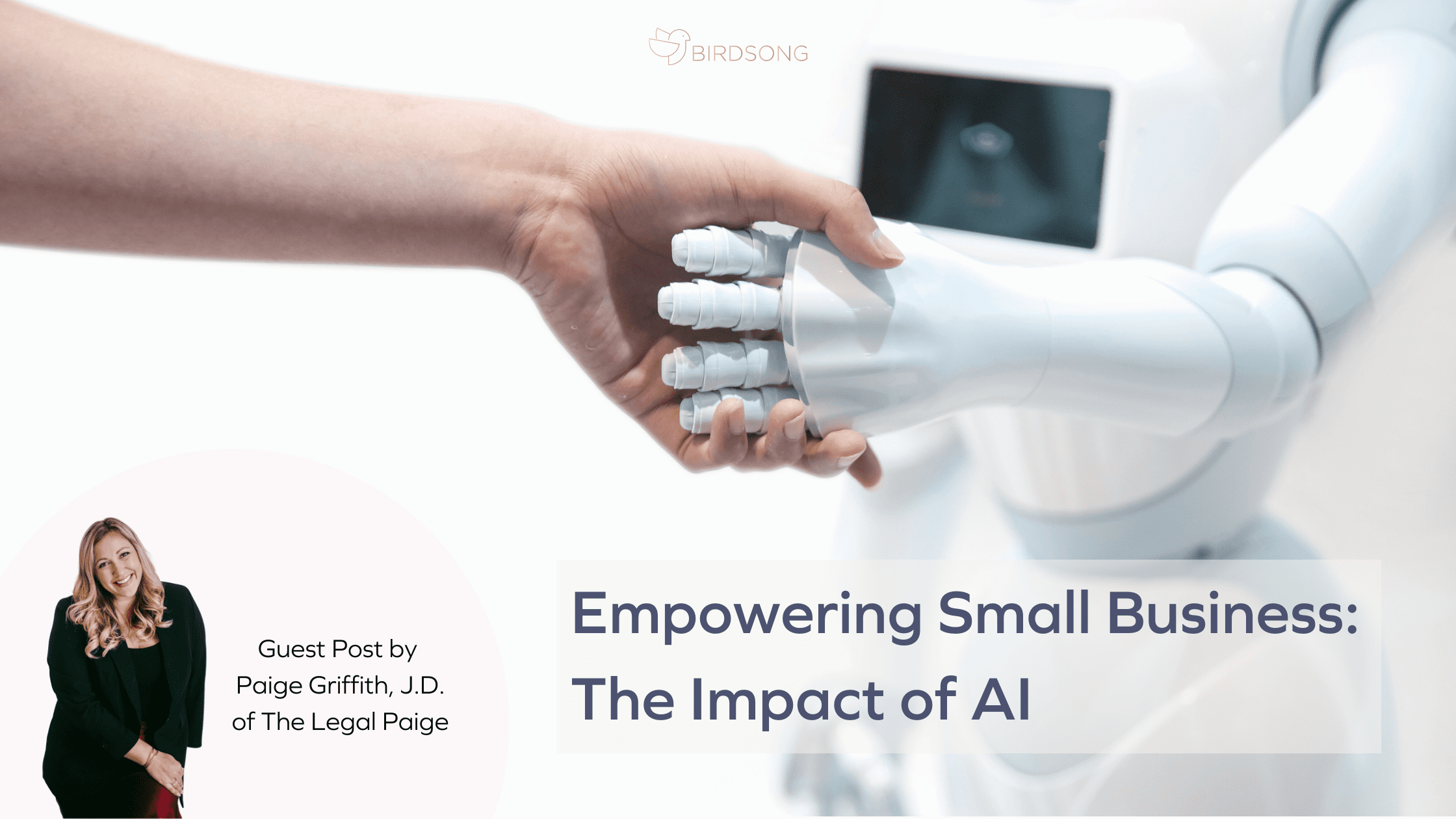Last Updated on March 21, 2025 by Monica Snyder
Let me guess… You’ve got a to-do list that’s longer than your arm, a team that’s constantly asking “what did you mean by that?”, and a nagging feeling that there has to be a better way to run your business.
Here’s the thing about business process design: It’s not just about creating pretty flowcharts or following some rigid template you bought from a “systems guru.” It’s about building a business that runs smoothly, whether you’re in back-to-back client calls or sipping margaritas on the beach.
The POWER Method helps online business owners design business processes that are both effective and adaptable, ensuring that your operations are streamlined and professional.
What is Business Process Design?
Business process design is both an art and a science, where you craft, visualize, and refine the processes that keep your business running smoothly without the chaos.
Picture it as assembling the pieces of your business puzzle, where each task, step, or activity fits snugly to streamline operations and help you hit your goals faster and with less hassle. The aim? To boost efficiency, cut down on waste, and ensure every resource is working its hardest.
When they all come together, it is the blueprint for how your business operates – from onboarding new clients to managing customer relationships.
Why Traditional Business Process Design Isn't Cutting It
Let's be real… most advice about business process design feels like it was written for massive corporations with entire departments dedicated to “optimization.” But what about us online business owners who are:
- Spending 15+ hours per week answering “quick questions” in Slack
- Working until 11 PM just to keep up with $20k months
- Watching team members quit because they're “unclear on what success looks like”
- Sitting on a 3-month client waitlist but too overwhelmed to even think about scaling
- Losing sleep because every launch feels like reinventing the wheel
- Struggling to maintain quality as your team grows
If you're nodding along, you're not alone. And you're not broken – you just need a business process design approach that actually fits how you work.
The Real Cost of Bad Business Processes (Or No Processes at All)
Before diving into the solution, let’s talk about what’s at stake here. Poor business process design isn’t just annoying – it’s costing you:
Time
- Hours spent redoing work that wasn't quite right
- Endless back-and-forth in Slack and email
- Late nights fixing preventable mistakes
- Constant interruptions for “quick questions”
Money
- Lost revenue from turning away clients
- Expensive tools you barely use
- Team turnover and retraining costs
- Missed opportunities because you're too busy putting out fires
Energy (the most untalked about resource)
- Mental exhaustion from keeping everything in your head
- Stress from inconsistent results
- Frustration with team mistakes
- Guilt about not being able to scale
And perhaps most importantly: the joy of running your business.
Because let's face it – you started this business to make an impact, not to become a full-time firefighter.
Enter the POWER Method: Process Design for Online Business Owners
Instead of forcing yourself into some cookie-cutter system, let’s break down business process design in a way that actually makes sense for small business owners who care about quality and personal touch.
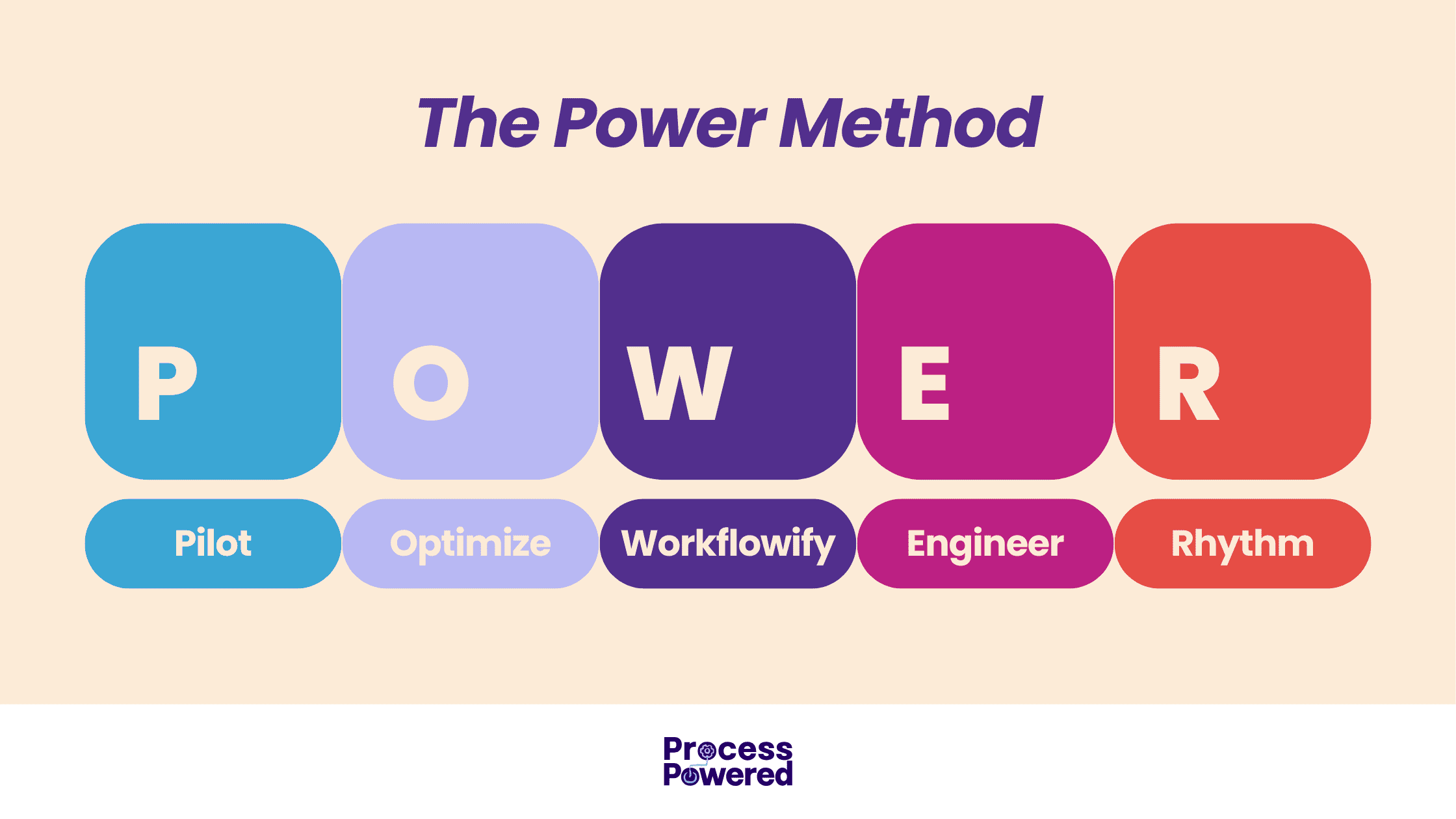
Using process design software can enhance the efficiency of mapping and redesigning business processes. This software minimizes errors, saves time, and provides visualization and simulation capabilities, along with integration of automation tools for better stakeholder understanding.
Throughout this post, we’ll follow “Sarah”, a brand strategist who’s struggling with her client onboarding process. I chose this example because it is one of the core processes that most online business owners should start improving. If you don’t do client onboarding, please keep reading and use your beautiful imagination to apply this to one of your most frustrating existing processes (hint: it’s probably something in customer relationship management).
Right now, Sarah’s manually sending welcome emails, juggling multiple tools for contracts and invoices, and often forgetting important steps because everything’s stored in her head. Sound familiar? Let’s see how the POWER method can transform her chaotic onboarding into smooth, reliable new business processes.
P – Pilot: Take Charge of Your Vision
Before you dive into creating business processes, you need to get crystal clear on what you’re building, why, and how it fits into your business strategy. This isn’t about writing some fancy mission statement – it’s about answering practical questions like:
- What tasks are eating up most of your time?
- Which parts of your business actually need systems?
- What would “success” look like for your specific situation?
- Where are the current bottlenecks in your workflow?
- What’s causing the most stress for you and your team?
Defining clear objectives is crucial for the successful integration and adoption of a new process within an organization.
By answering these questions, Sarah could focus on what really needed fixing:
- New clients were waiting 3-4 days to receive their welcome materials
- She was spending 2+ hours per client just on administrative tasks
- Important details were falling through the cracks
- Clients were confused about their next steps
- Her VA was afraid to help because there was no clear process design
💡 Pro Tip for Pilot: Want to quickly identify which process to tackle first? Look at your “sent” email folder and Slack messages from the last week. The topic that comes up most frequently is usually your biggest process pain point. One of my clients found she’d answered the same “how do I access X?” question 21 times in a single week!
O – Optimize: Make Your New Processes Fit YOU
Here’s where most process design advice goes wrong: They tell you to follow their exact system, regardless of how you actually work best. Bleh. That rarely works because you’re the entrepreneur, the central person, and the only way to create effective business processes is to make sure they work with you.
Using process design tools is essential for creating and refining business processes. These tools aid in assessing operational efficiency and identifying bottlenecks, enabling businesses to improve both internal workflows and customer interactions.

So, instead, you’re going to streamline operations to fit you with these steps.
1 – Figure out your natural working style
- Are you a batch worker or do you prefer variety?
- Do you thrive on deadlines or need buffer time?
- What time of day are you most productive?
- How do you prefer to communicate with your team?
2 – Set clear boundaries for each process
- Define exact start and end points
- Identify who’s responsible for what
- Establish clear success criteria
- Create decision-making guidelines
3 – Break everything down into stupidly simple steps
- Document each action required
- Note potential variations or exceptions
- Include examples of what “good” looks like
- Add checkpoints for quality control
4 – Cut out anything that feels forced or unnecessary
- Question every step: “Does this actually add value?”
- Look for redundancies and eliminate bottlenecks
- Simplify complex approval chains
- Remove “just in case” steps that rarely matter
Remember: The best system is the one you’ll actually use.
Looking at Sarah’s situation:
- She realized she works best in batches, so she created templates for all client communications
- She identified that she needs visual checklists, not long written procedures
- She set clear boundaries around response times (24 hours for initial welcome, 48 hours for strategic documents)
- She simplified her intake form to only collect essential information
This optimization phase helped Sarah cut her onboarding time from 2+ hours to just 30 minutes per client.
💡 Pro Tip for Optimize: When mapping out your new processes, grab a digital whiteboard like Canva, Miro, or ClickUp Whiteboards. I love these tools because you can easily move steps around, add notes, and collaborate with the people involved in real-time. Plus, you can turn your messy brainstorming session into polished process maps without starting from scratch.
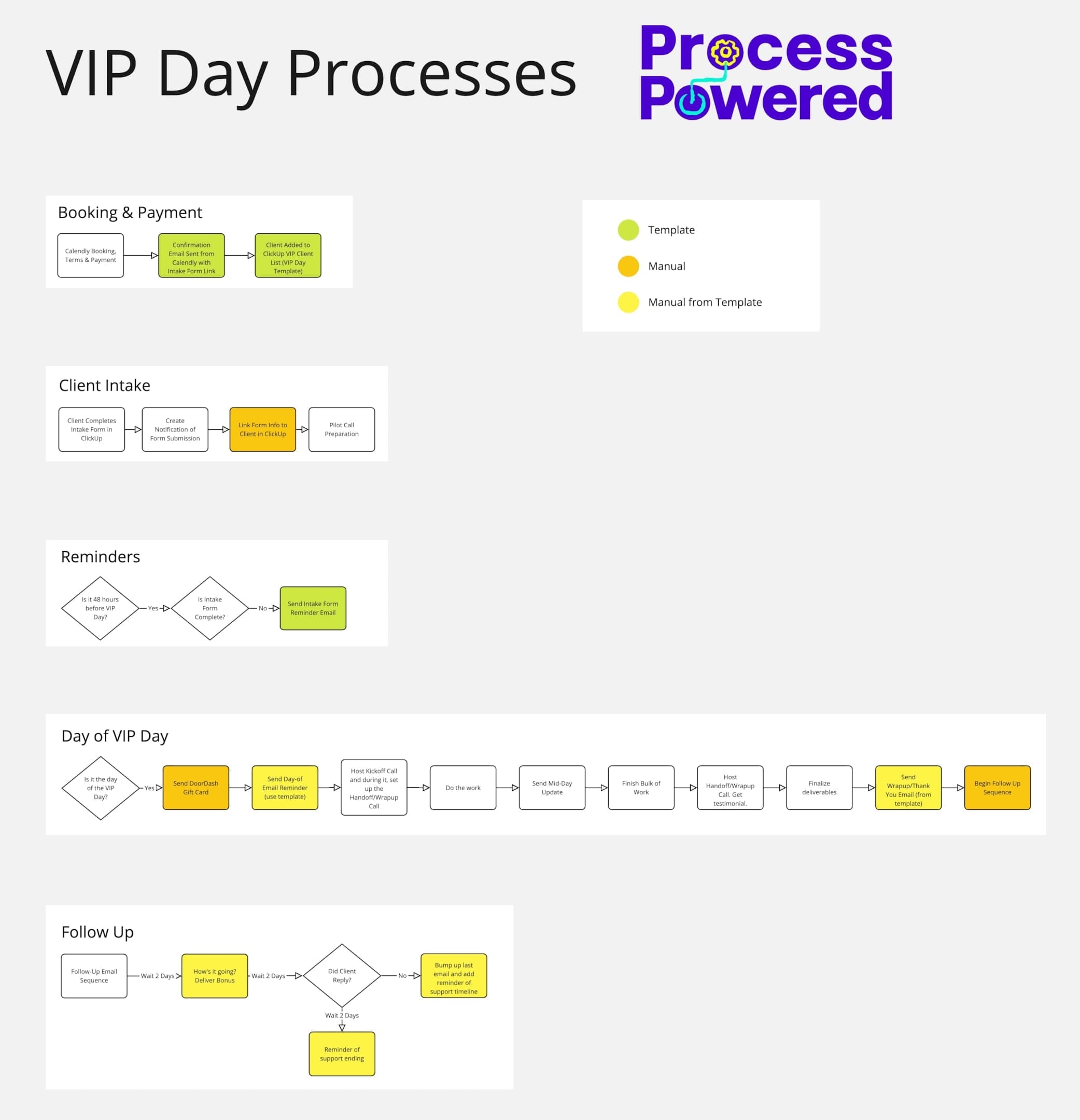
W – Workflowify: Automate & Delegate Without Drama
Now we're getting to the good stuff – turning your optimized process into something you can hand off without constantly worrying about quality. This means:
Smart Automation
- Identifying repetitive tasks that don't need human touch
- Setting up templates and canned responses
- Creating automated checkpoints and reminders
- Building self-service resources for common questions
Clear Team Guidelines
- Step-by-step procedures anyone can follow
- Decision trees for common scenarios
- Examples of good and bad outcomes
- Troubleshooting guides for common issues
Effective Feedback Loops
- Regular check-ins at key points for strategic processes
- Clear quality metrics
- Easy ways to flag issues
- Systems for continuous improvement opportunities
Incorporating methodologies like Business Process Improvement (BPI) and Business Process Management (BPM) can significantly enhance process improvement efforts, ensuring effective and ongoing enhancements.
Empowering Resources
- Training materials that actually make sense
- Quick reference guides
- FAQ databases
- Video tutorials for complex tasks
The goal? A team that knows exactly what to do, how to do it, and when to ask for help.
For Sarah's onboarding process, this meant:
Smart Automation Setup
- Dubsado automatically sends contracts and invoices
- Welcome emails trigger once payment is received
- Calendar links update based on availability
- ClickUp project templates create themselves
VA Guidelines Created
- Step-by-step checklist for welcoming new clients
- Templates for all common email responses
- Decision tree for handling payment issues
- Clear escalation protocol for complex questions
Now her VA confidently handles 80% of the onboarding process without Sarah's involvement and to Sarah's high standards.
💡 Pro Tip for Workflowify: If you have a team, include them in your process design in this stage. Once things are optimized for you, they'll have insights into the current processes you may have forgotten or missed. Layering them in here works really well to make sure your process maps are correct the first time you build them. Don't have a team? Ask your fav AI.
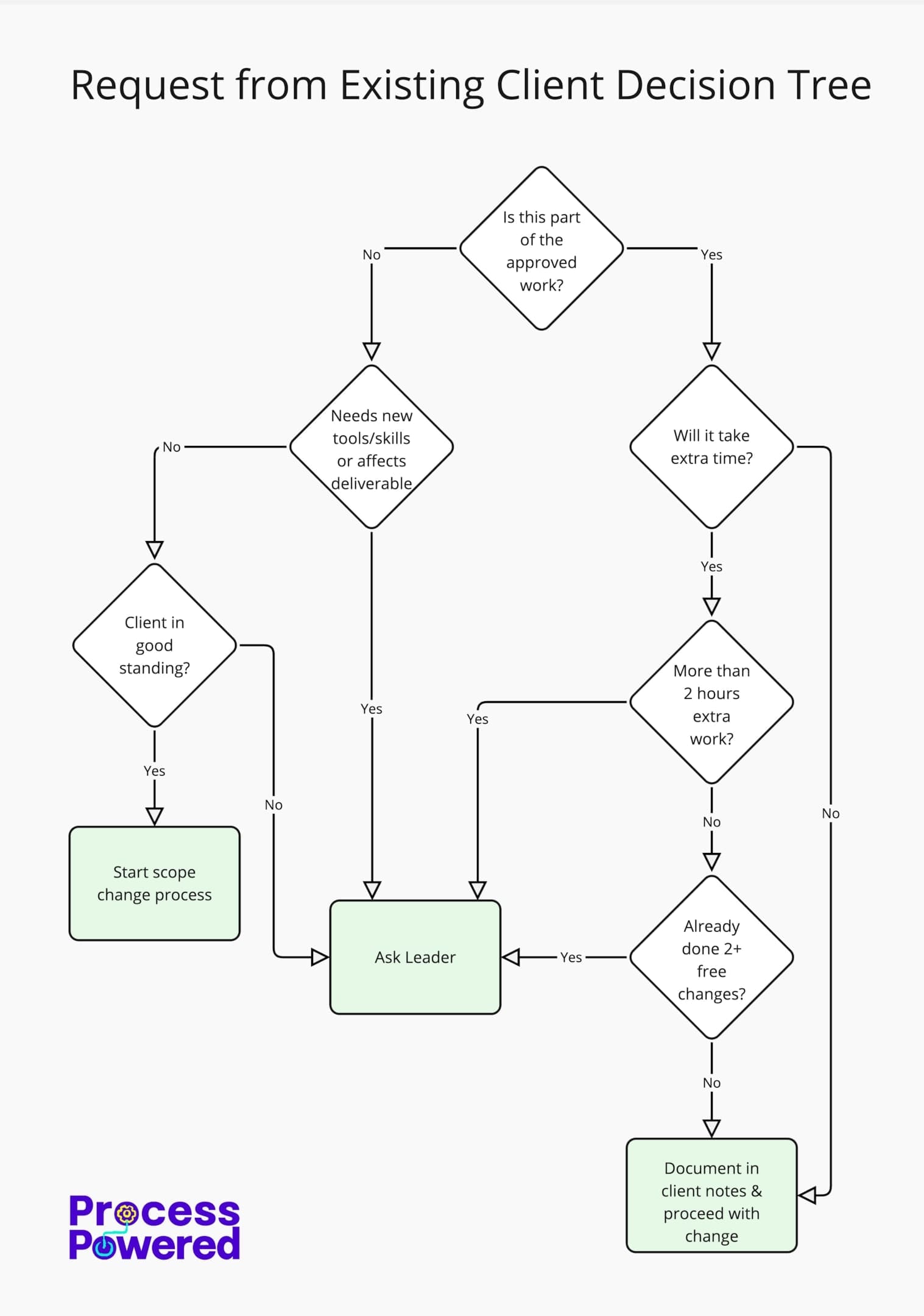
E – Engineer: Build Systems You Can Actually Trust
This is the part where you take what you've done so far in your process design and turn it into a repeatable, rock-solid system. We're talking about:
Building Time-Saving Tools
- Drafting templates for recurring deliverables
- Creating checklists for quality control
- Documenting standard operating procedures (that people actually read)
- Automating workflows that make sense
Smart Setup
- Organizing your tools (like ClickUp) intuitively
- Creating dashboards that show what matters
- Setting up notifications that help, not overwhelm
- Building in fail-safes for critical tasks
Real-World Testing
- Pilot testing with a small group
- Gathering feedback from all users
- Monitoring for bottlenecks
- Measuring actual time savings
The key? Everything we build has to feel natural and flow well, or it won't stick.
In Sarah's case, she:
- Created a ClickUp dashboard showing all active onboarding clients
- Built a welcome sequence that automatically adapts based on service type
- Set up quality checks at key points (before contract, after welcome call, before strategy starts)
- Integrated all her tools (Dubsado, ClickUp, Zoom) to eliminate manual data entry
The result? A reliable business process that maintains her high-touch approach while running mostly on autopilot.
💡 Pro Tip for Engineer: : Don't start your templates from scratch! Next time you finish a project that went really well, just duplicate it and strip out the client-specific or project-specific info. Boom – you've got your first template! It doesn't need to be perfect; what matters is that it captures your real-world workflow. Some of my best templates started as “just okay” and got better with each use.
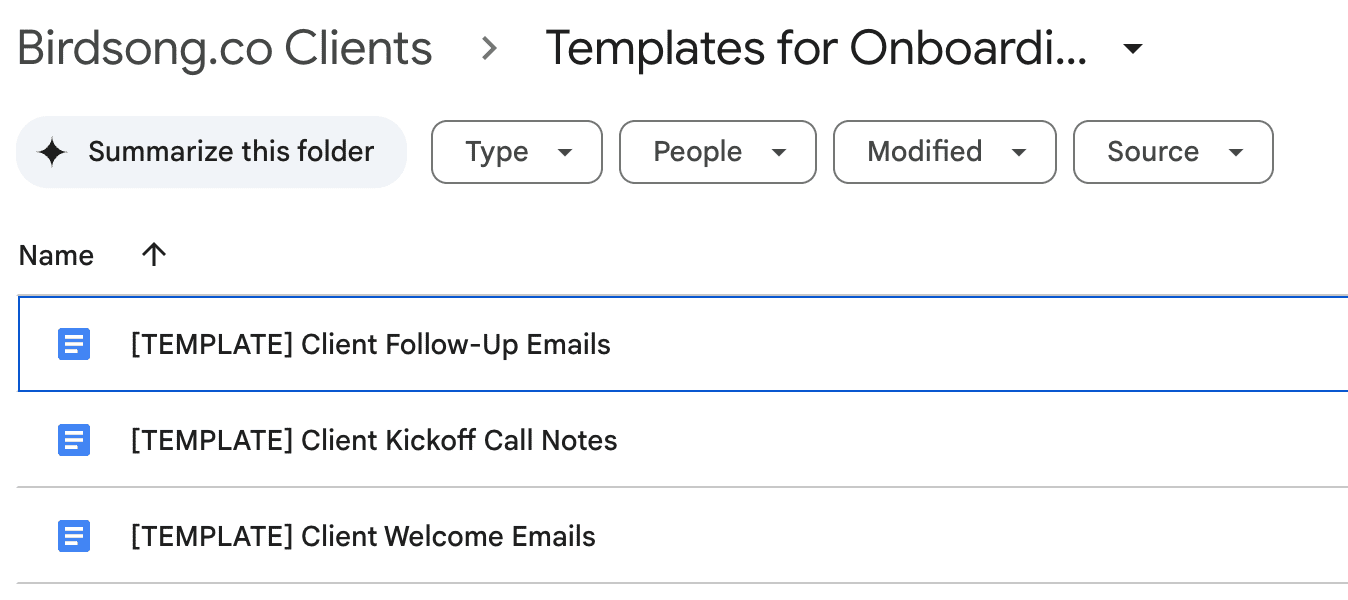
R – Rhythm: Stay Flexible as You Grow
The final piece is creating a sustainable rhythm that keeps everything running smoothly – even when life throws curveballs your way. This involves identifying:
Energy Management
- Working with your natural productivity patterns
- Building in recovery time
- Planning for creative vs. administrative work
- Setting realistic expectations
Capacity Planning
- Anticipating busy seasons
- Building buffer for unexpected issues
- Cross-training team members
- Creating emergency backup plans
System Maintenance
- Regular process reviews
- Team feedback sessions
- Performance metrics tracking
- Continuous improvement cycles
Crisis Management
- Clear escalation procedures
- Backup plans for key systems
- Emergency communication protocols
- Quick fix guidelines
Sarah's rhythm for client onboarding now includes:
- Weekly check-ins with her VA to review any issues
- Monthly reviews of welcome materials and templates
- Quarterly updates to her process based on client feedback
- Buffer time built in for tech issues or complex situations
- A backup welcome sequence ready if Dubsado ever goes down
She's even created a “red flag” system to identify potential problem clients during onboarding, helping her maintain strong boundaries as she scales.
💡 Pro Tip for Rhythm: Set up what I call “Process Power Up Sessions” – a recurring 30-minute block every 2-4 weeks where you focus on your business process management. Ask yourself: What's not working and why? What could be smoother? This prevents small issues from becoming big problems, allows for new ideas, and keeps your process design fresh as your business evolves and needs new processes. Get the Process Power Up Worksheet delivered to your inbox.
Common Process Design Challenges (And How to Fix Them)
Let's address some real challenges you might face while creating effective business process for your business:
“My Business Is Too Creative for Systems”
Yeah, I can see why you might think that but the truth is, creative work needs systems even more than routine tasks. Why? Because having the routine stuff handled gives your brain the white space it needs to be more creative.
The key is building flexible frameworks that support your creativity rather than stifling it. Here's how:
- Create templates for repetitive parts (like client onboarding)
- Build systems around the administrative stuff
- Leave room for creative freedom within structured frameworks
- Document your creative process without rigid rules
“My Team Keeps Ignoring Our Systems”
Usually, this means one of two things:
- The system doesn't actually work in practice
- The team doesn't understand why the system matters
The solution? Involve your team in the process design and make sure they understand the “why” behind each step. Also:
- Get feedback early and often
- Make systems easy to access and use for you and them
- Celebrate when people follow the process
- Address resistance with curiosity, not judgment
“I Don't Have Time to Build Systems”
Here's the irony: You don't have time NOT to build systems.
But the good news is, you can start small:
- Dedicate 30 minutes each week to your business process design
- Document one process at a time
- Start with the most painful problems first
- Build incrementally rather than all at once
- Celebrate each small win, each moment freed up, and each time you don't have to stress about something you did before you had an effective business process.
Your Next Steps: Making Process Design Work for You
Ready to transform your business with smart process design? Here's where to start:
1 – Pick ONE process that's causing you the most stress right now
- Look for repeated problems or questions
- Identify time-consuming tasks
- Note quality inconsistencies
- Consider team frustrations
2 – Map out how you currently handle it using process maps
- Be honest about what actually happens
- Note where things typically go wrong
- Identify communication gaps
- List all tools and resources used
- Your process maps can be text or diagrams
3 – Apply the POWER Method step by step
- Pilot to get clear on goals
- Optimize for your working style
- Workflowify to make it delegatable to people or tech
- Engineer reliable systems
- Rhythms keep you going
4 – Test and refine with your team
- Start small with a pilot group
- Gather feedback consistently
- Make adjustments as needed
- Document what works and what doesn't
5 – Celebrate the wins
- Track time saved
- Note quality improvements
- Acknowledge team efforts
- Build momentum for future changes
Remember: Perfect processes aren't built in a day and they never stop evolving. The goal is progress, not perfection.
The Bottom Line
Process design doesn't have to be complicated or soul-crushing. With the right approach – one that's built for real business owners like you – it can actually free you up to do your best work and grow your business without burning out.
Here’s what happened when Sarah implemented the POWER Method::
- Onboarding time cut from 2+ hours to 30 minutes per client
- Welcome materials now sent within 24 hours (instead of 3-4 days)
- VA confidently handling 80% of the process
- Client confusion eliminated
- More time for actual strategy work
- Consistently excellent first impressions
- Ready to scale without sacrificing quality
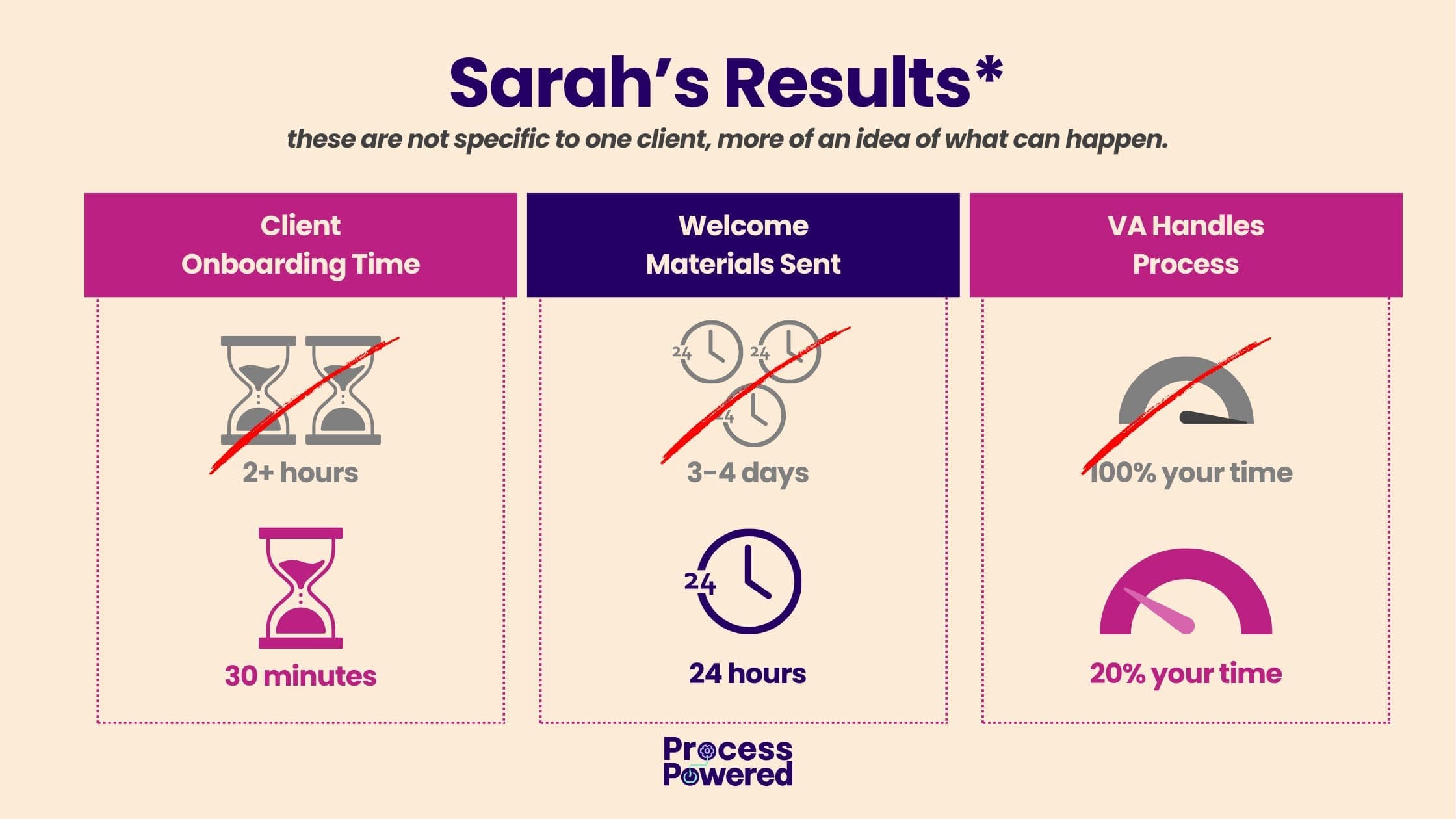
Your business deserves systems that work as hard as you do. Systems that feel natural, support your creativity, and help you deliver exceptional results consistently. The POWER method helps you build exactly that – no corporate jargon or rigid frameworks required.
Want to dive deeper into creating processes that actually work for your business? Let's chat about how the POWER method can transform your workflows and give you back your time (and sanity).
Pin & Read Later