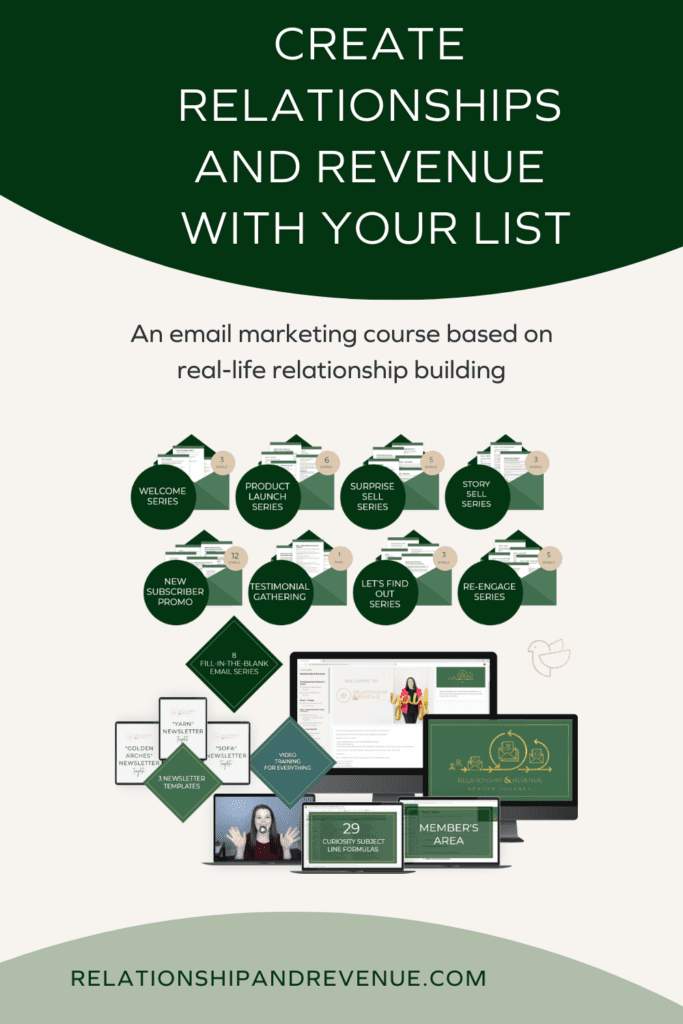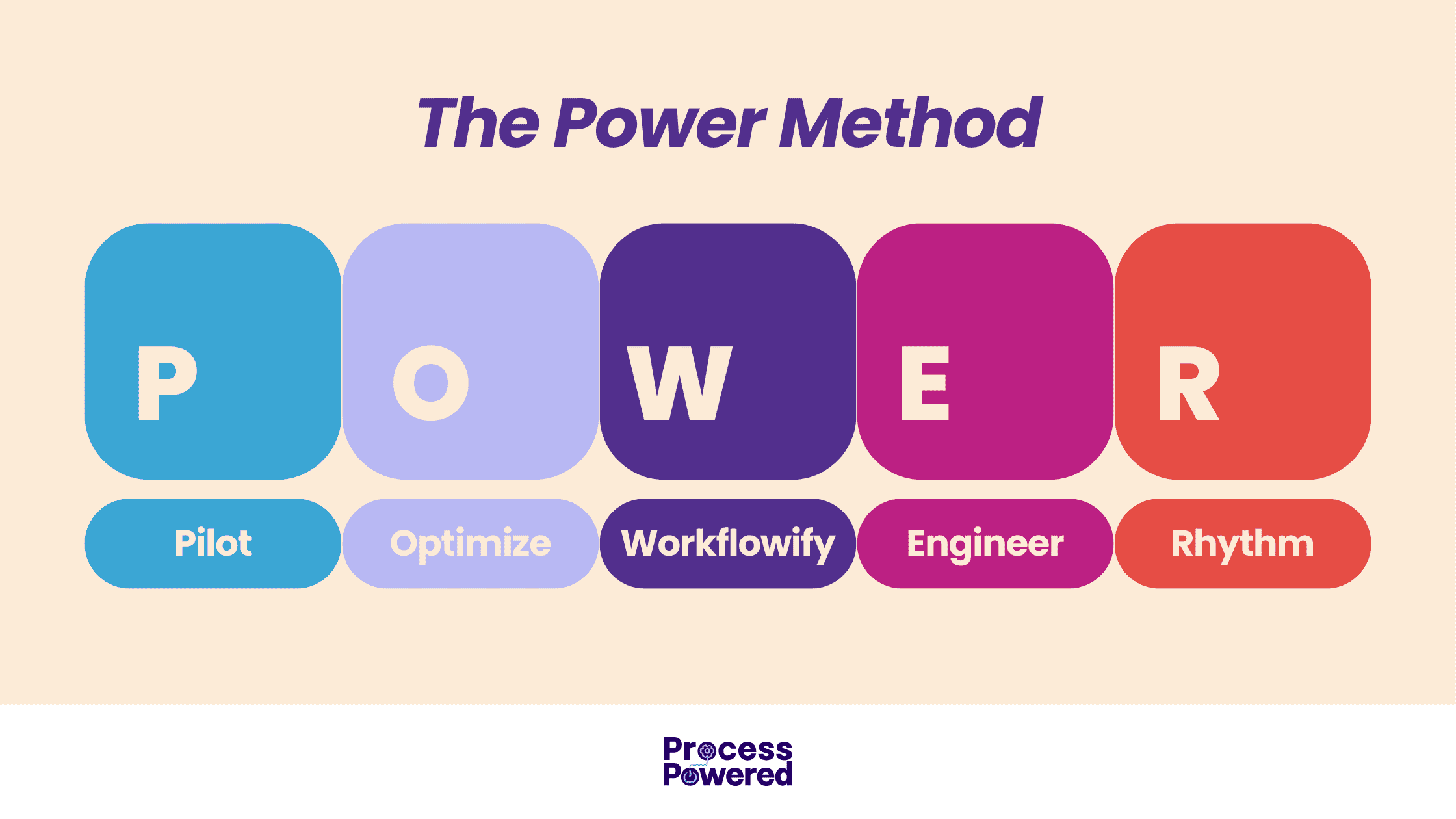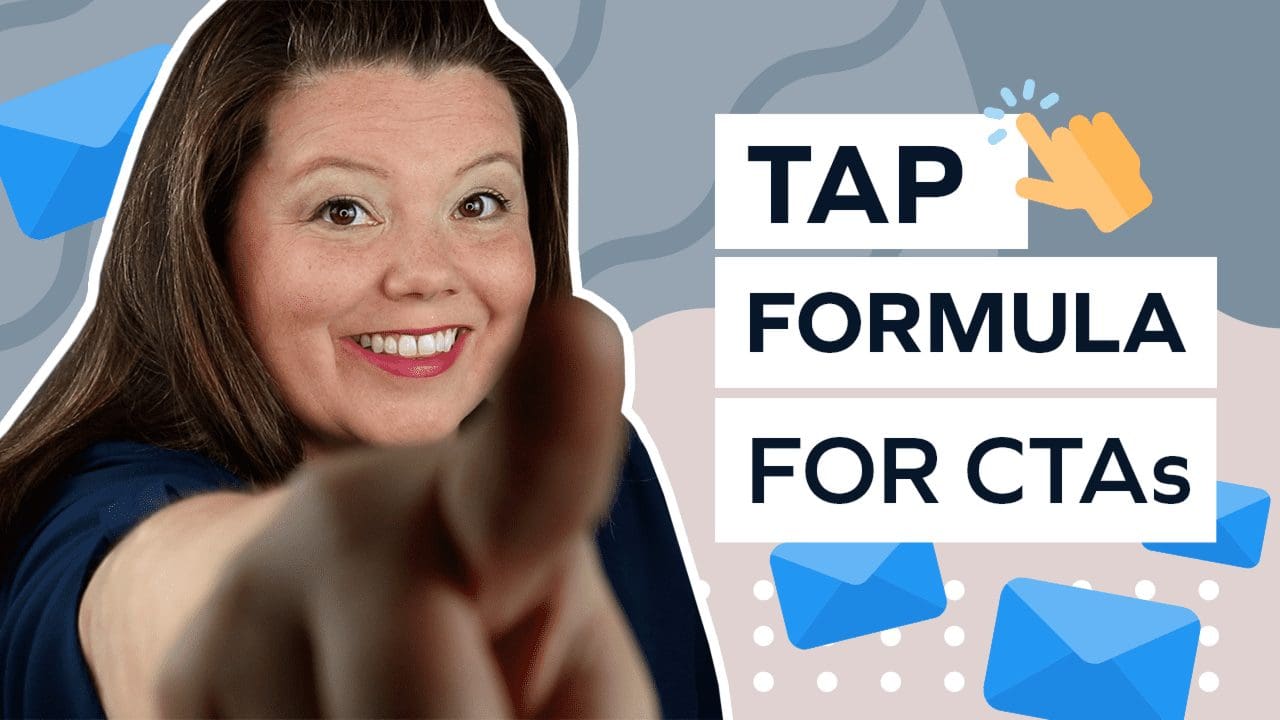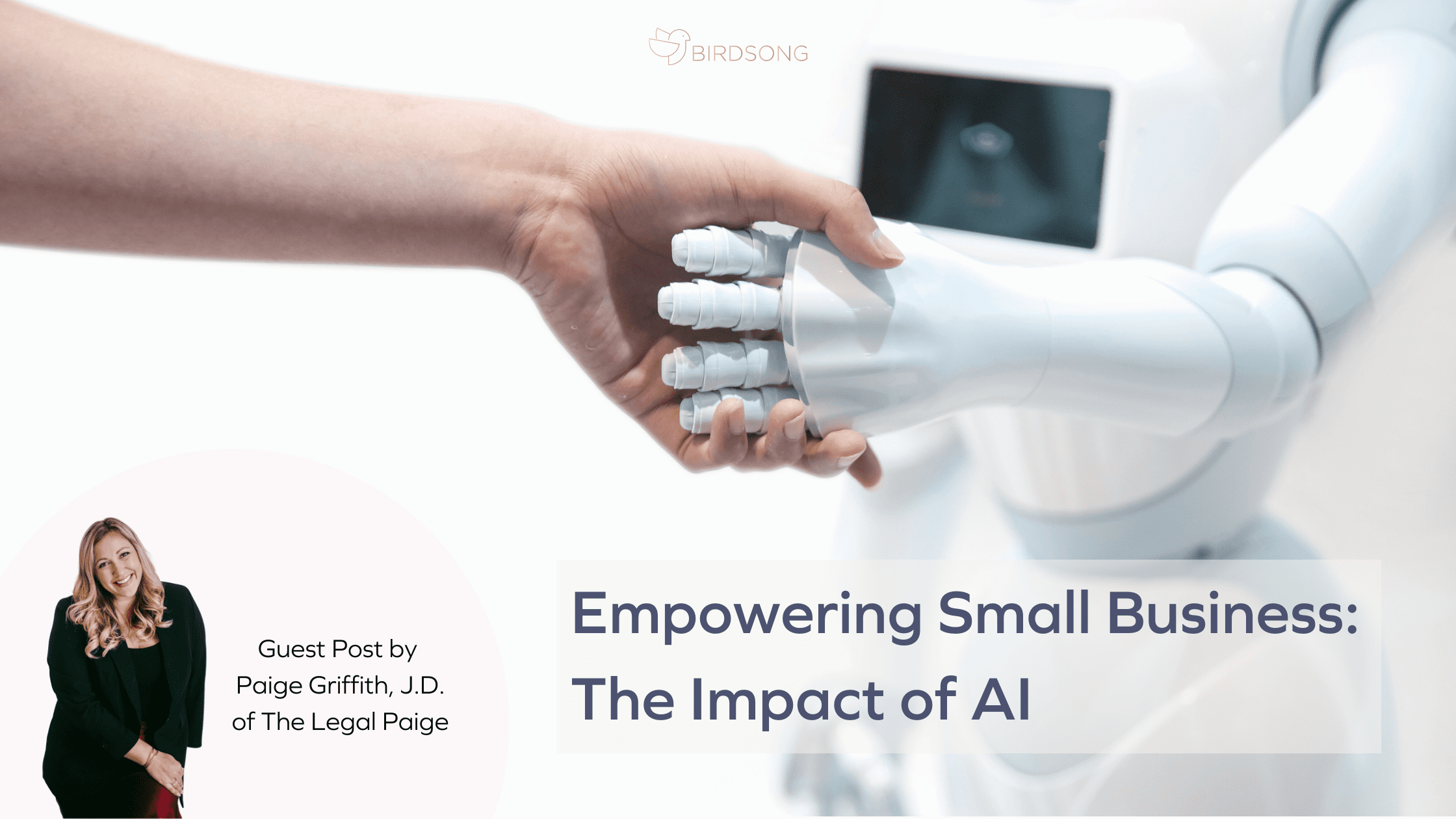Last Updated on February 9, 2025 by Monica Snyder
What the update is, how it will transform email marketing as we know it, and what you can do to prepare now
Today, I’m going to spill some piping hot tea.
Apple is rolling out an iOS 15 update that will change the email marketing game.
So far, most of the people I’ve seen talk about this are in ECommerce. But after some digging, I found that this update still has huge implications for other industries. Especially for digital marketers, funnel builders, and online business owners.
If that’s you, stick around.
I’m combining the research I’ve done with my many years of email, business, and marketing experience to give you the inside scoop.
We’ll cover what the update is, how it will transform email marketing as we know it, and how you can successfully adapt to the changes.
Once you’re done reading it, you’ll know exactly what you need to do to prepare for the update.
(FYI, this will be a longer post, so strap in! I’ve got a lot of great insights to cover.)
What We’ll Cover
- The Scoop on Apple’s iOS 15 Update
- What iOS 15 Means for Email Marketing
- 5 Things You Can Do Now to Prepare
- Pivoting for a More Private World
- Pivoting Together
Pin & Read Later
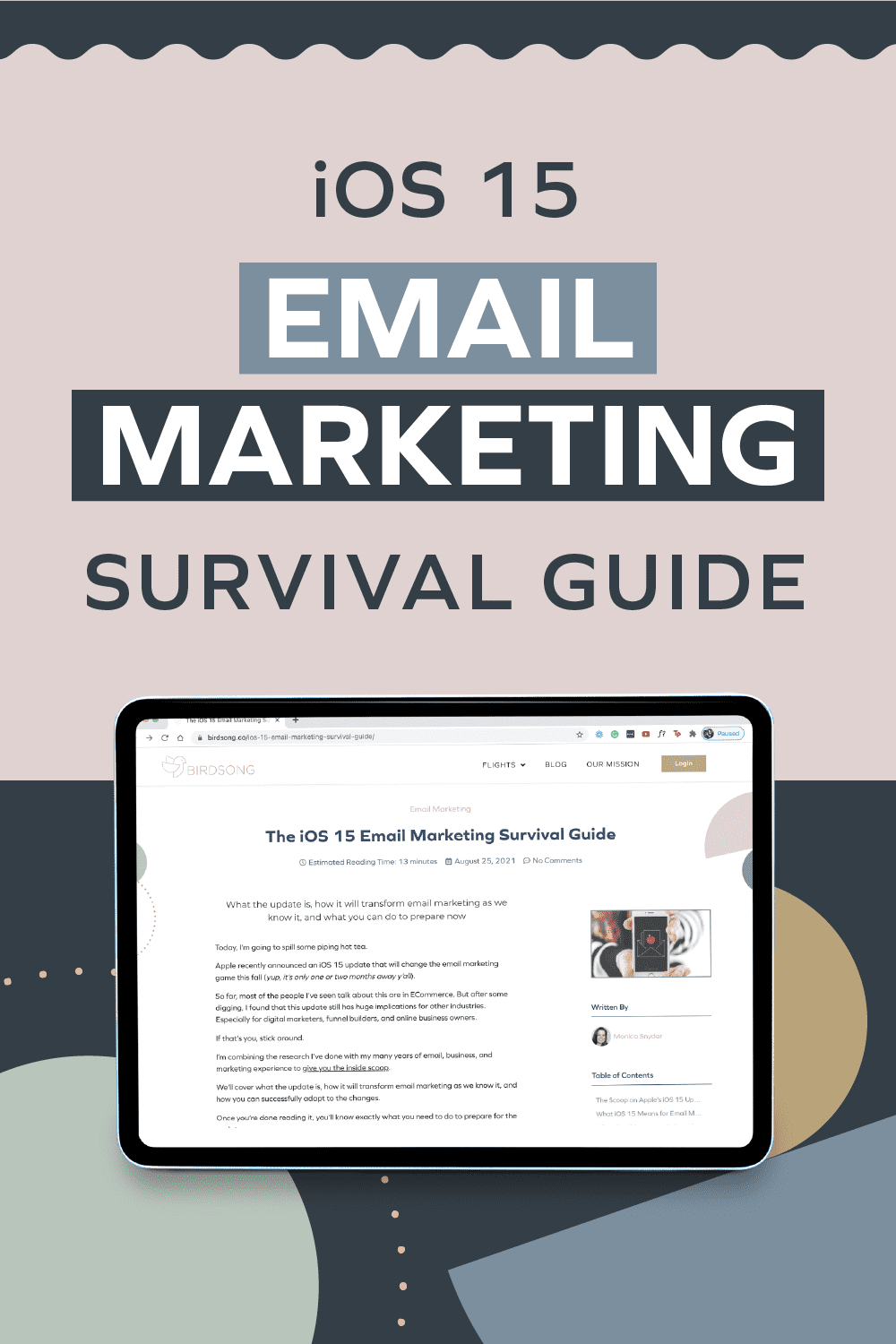
The Scoop on Apple’s iOS 15 Update
Welp. It’s a big one.
This summer, Apple announced the arrival of a new iOS 15 update and it is here.
It’s pretty big and includes features that go way beyond email… from “Finding Focus” to help free you from phone distractions to new Apple Maps experiences that can even give you directions in augmented reality (that makes it sound like we’re in a SciFi movie).
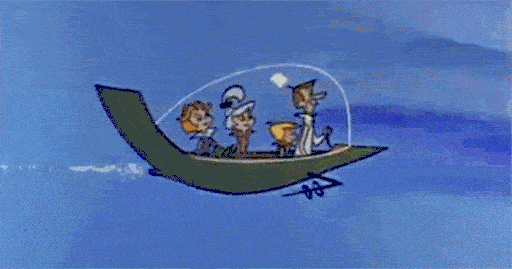
1. Mail Privacy Protection
Basically, this will prevent senders from knowing when someone has opened an email from you. Oh, and it also hides their IP address. A lot of customers are really happy about this! But for you (the sender) this means…⟶ You won’t be able to tell if readers actually opened your email or not (you’re open rates will probably inflate and go up, but that still means saying goodbye to accurate open rates 😢)
⟶ Companies can no longer collect a subscriber's location information (or then use it in their marketing strategies)
2. Hide My Email
This is slightly less important than the Mail Privacy Protection, but it’s still good to know about. Here’s how it works:⟶ If a user wants to protect their personal email address, they can have Apple generate a random email address on their behalf. It’s just a fake email (like big_red_ball@icloud.com, for example).
⟶ Then, they can give out a “burner” email address, and Apple takes any emails sent to that burner and forwards them to the real inbox.
⟶ People can create or delete as many fake emails as they want.

This isn’t anything groundbreaking, to be honest. People have been able to create fake emails for a while, but this will make it easier. It’s important to note: Hide My Email is an iCloud+ specific feature. (No iCloud+ = No Hide My Email feature.)
So How Much of Your List Will Be Impacted?
Well, sometimes updates get buried deep within iPhone’s settings… but that probably won’t be the case for iOS15. Most likely, as soon as they get the update and open the Mail app they’ll be presented the option to opt-in or opt-out.
If I was a betting woman, I’d put my money on most people opting-in.
Heck, if Mail Privacy Protection is anything like iOS 14.5, you can expect over 96% of users will opt-in for the feature. (P.S. If you haven’t heard about the iOS 14.5 update, you can read about it here.)
That’s a high number. However, this update probably won’t affect your entire email list. Why? It’s because…
This update only applies to Apple users and ONLY in the Apple Mail app.
If they use the Gmail app, for example, this update won’t apply to them (even if they’re an iPhone user). But, if they open their Gmail through the Apple Mail app, this update will apply — regardless of email service.
Since it’s only Apple Mail, it’s hard to tell how much of your list will feel the impact. It’s easy to say “Oh! Phew, it’s just Apple Mail users.” But don’t underestimate the potential reach of this update.
Apple has a significant chunk of the email market. The top 3 devices people are using to read email in 2021 are Apple iPhone (47.1%), Gmail (18.6%), and Apple Mail (13.0%). If you throw in Apple iPad in with Apple iPhone and Apple Mail, that’s a combined total of 61.7% for Apple Products.
And yes, Apple iPhone counts as “Apple Mail.”
So it might be a handful of your subscribers, or it might be most of your list. Isn’t that exciting…
Either way, know your open rate data won’t be as reliable this coming fall (if it’ll be reliable at all).
Now at this point, you might be thinking, “Why is this happening!?!?”

Don’t worry, business owners and marketers have had to pivot since the dawn of time. We’ve pivoted before & we can pivot again!
If you truly want to know more behind the “why,” keep in mind that this is part of a larger push for digital privacy. (If you’ve heard the terms GDPR or CPPA, or even about Apple’s iOS 14 update… you know what I mean.)
That’s a bit too much for this post, but long story short: People want privacy.
People want to control what personal information businesses collect about them. And this shift isn’t going away.
Apple wants to be a “privacy leader” in their industry, and this update is a part of that. This isn’t the only privacy update that’s changed the way we do email — I’m sure it won’t be the last.
To sum this all up:
Apple iOS 15 is an update that will mess with the open rate and IP data for a large, unknown portion of your email list.
That can only mean one thing… It’s time to adapt.
What iOS 15 Means for Email Marketing
If you feel a little pit in your stomach right now… yeah. I understand.
After iOS 15, we will lose open rate and IP data for a (probably large) chunk of our email list. That’s no small thing to ignore.
Mail Privacy Protection can have a surprisingly huge impact on our current email marketing tactics.
What’s Gonna Happen to Open Rates?
Sooo what’s happening to the open rates? Well, when someone opts-in for Mail Privacy Protection, here’s what will happen:
⟶ After you send the email, it will first go through Apple’s proxy server — not your subscriber’s inbox.
⟶ This server pre-loads message content before sending it on to your reader, including the tracking pixel that tells your software if someone opened their email or not.
⟶ As a result, it’ll appear like almost 100% of your emails that are sent to Apple Mail users are opened — whether they actually are or not.
Imagine you’re mailing a letter to a friend. You drop it off at the post office… but instead of your letter going straight to your friend (like it normally would), it’ll now go to a separate processing facility. At the facility, they open the letter before sending it to the final destination.
It’s not a perfect analogy. But the envelope gets ripped regardless. So it seems like your friend opened and read the letter, but, in reality, there’s no way of knowing.
Can you see how this would cause some problems? Your open rate data may become functionally useless… it doesn’t reflect the “real” open rate.
Talk about email chaos.

And I know some people may shrug and say “so what?” because they think open rates are a vanity metric, but I disagree.
What Email Strategies Rely on Open Rates?
There are many email strategies that rely on open rate data, especially when it comes to engagement.
Subject Lines & Campaigns
Let’s start with the most obvious one: Subject Lines.
Open rates are the best metric we have to see if our subject lines resonate with our audience.
Without good open rate data, trying new subject lines will be like telling jokes to an audience you can’t see. You won't know if it lands.

Deliverability Tracking, List Segmentation, Automated Campaigns, & A/B Testing
Also, email strategies that use open rates as a data point will suffer. Things like…
- deliverability tracking (AKA did your email actually get to the subscriber’s inbox?)
- segmenting your list based on opens vs. unopens
- resending the same campaign to unopens
- determining best time to send emails
- setting triggers for campaigns based on open rate (AKA people who open the email get sent through sequence A and non-openers go to sequence B)
- A/B subject line split testing won’t accurately reflect what your audience likes
The update might not make all open rate data completely meaningless, but start to get less reliant on opens now.
You’ll need to lean on metrics besides open rates to run your future email strategies.
Re-Engagement Series, List Health, & Clearing Inactive Subscribers
I’m lumping these three together because they’re all related.
Normally, if a subscriber stops opening your emails you’d send them through a re-engagement series. And if that doesn’t work, then you’d remove them next time you’re cleaning your list.
But after the update, how are you supposed to tell who has stopped opening your emails?
You don’t know who is an Apple Mail user or not, and their open rate isn’t reliable.
Losing email opens means it’ll be very, very, very hard to know who to send through a re-engagement series and who you need to clean from your list.
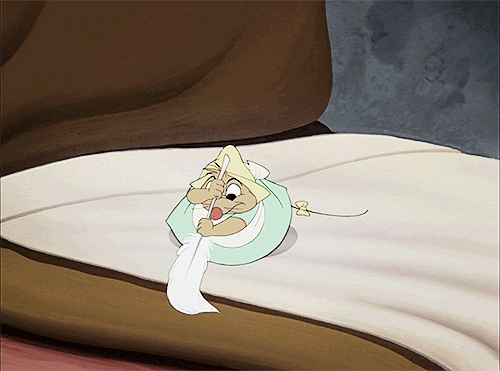
Building a Relationship with Your List
Open rates help our email strategy, of course. What’s more important, however, is how they help us understand our audience better.
Open rates help us reach subscribers where they are at. It helps us deliver more relevant content to them. It makes us better equipped to help customers & clients.
Open rates play a part in getting to know your subscribers, maintaining a relationship with them, and delivering them more value.
Open rates are way more than a vanity metric.
Now, for the million-dollar question… Is this the death of open rates?
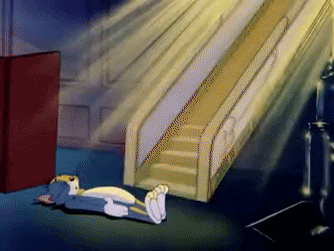
Is iOS 15 the Death of Open Rates?
It doesn’t look great, but it’s complicated.
Like I mentioned earlier, this update only affects Apple Mail users. Depending on the number of subscribers who get the update, your open rates will be more or less impacted.
If your audience makeup has more Apple Mail users, your open rate data will be almost useless come this fall. It’s hard to be certain.
While I can’t throw out open rates yet (they get to live another day!), it’s still a massive wake-up call to start emphasizing other metrics in your marketing.
And there’s some good news too!
There are other crazy-useful metrics that won’t be touched by this update. Metrics like conversions and click-through rates are still in play.
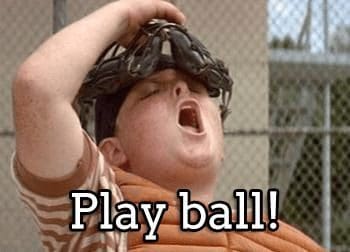
Also, clicks and CTR (click-through rate) are more important metrics anyway.
★ Open rates show your the effectiveness of your the subject line
★ Clicks show the effectiveness of your email content and offers
Instead of relying on open rates, you can use clicks to measure engagement and subscriber value.
Open rates are helpful, but they aren’t the end-all-be-all. In fact, they are only one piece of the puzzle.
So. While the potential impact of this update is certainly a lot to chew on, not all hope is lost.
There are plenty of ways you can pivot, prepare, and even end up with a better email strategy. One that engages your customers beyond the subject line.
5 Things You Can Do Now to Prepare
What’s a business owner to do?!?!?!?!?
Don’t worry, I’m here to help you navigate this unstable rocky terrain.
Here’s how you can get ready for the update…
1) Figure Out Your Potential Impact
This is a fantastic first step: Figure out what portion of your subscribers use Apple Mail.
There are different ways to do this, and it really depends on what tech you use. You’re looking for a report that contains what “Email Clients” or “Devices” your emails are opened on.
For example…
⟶ If you use ActiveCampaign, you can look at your Email Client Trend Report.
⟶ If you use MailChimp, you can break down what percentage of your list uses Apple Mail.
⟶ If you use SendGrid, you can find it in your email reports under “Email Clients and Devices.”
There are TONS of autoresponders, so make sure you look up your specific one.
Pro tip: If your autoresponder doesn’t have that info, you could always send a quick poll to your audience! It’s not perfect, but it’s lightyears better than knowing nothing.
Next, take it a step further and segment your audience by “email client” (AKA Apple Mail users versus everyone else).
If you weed out Apple Mail users, you can create an audience of “real” opens.
Having “real” open information will be infinitely more useful to create better emails and keep a pulse on your list, especially after the update drops.
Keep in mind, while having some “real” open data is great, don’t make this your only game plan.
It’ll be useful while you rethink how to measure engagement long-term, but you should still prepare other strategies…
…Don’t put all of your eggs in one segmented basket.

2) Know Your Benchmarks - Before & After the Update
Before you throw out all your email strategies and start making new ones from scratch (please, please don’t toss everything away)…
You should know your baselines.
Start by gathering data and break it up to pre-September 2021 and post-September 2021.
For pre-September, consider that your baseline. And, if nothing else, they’ll be fun figures to share at your next conference, “Remember open rates? Yeah back when I rode my dinosaur to work.”
For September and October, track and document your email metrics in the first month or so.
This way, you can have before and after benchmarks. And, more importantly, you’ll get a better understanding of what your new normal will look like (because we all love to know how we perform against the benchmarks).
Consider Adjusting Open Rate Goals
Consider adjusting your open rate goals. Because large chunks of your audience may soon skew your open rates.
If you track your open rate benchmarks after the rollout (like I explain in the section above), you can get a better idea of what your new averages will look like.
Use New Measures for Success
Start to lean on new metrics to measure email performance.
If you remember just one thing from this post, it’s to get less reliant on open rates ASAP. Shift to a world where you no longer use open rates as a baseline for success.
A great way to start is by seeing where you currently rely on open rates.
Sit down and make a list of everything you use open rates for— this can be subject lines, A/B tests, triggers for automation, etc. When you have your list, it will become your personal roadmap to open-rate independence!
Next, consider other metrics you could leverage. Open rates and IP tracking are out, but there are a whole host of other measures you can use like…
- Click-through rates
- Conversions
- Unsubscribes
Who knows, clicks might become your new best friend.

3) Ensure Your Current Email Marketing is in Tip-Top Shape
Let’s make sure there aren’t any leaking holes in your ship.
These 4 important parts of your email strategy should be ship-shape:
- Make Your Core Email Sequences are Rock-Solid – Do your core sequences resonate with your audience? If they do, great! If they don’t perform well, go back and tweak them until you get it right.
- Consider Your Audience Segments – If you’re not happy with your audience segmentation, make changes to your segments now. And don't use open rates as a segmentation anymore – switch to clicks.
- Find Winning Subject Lines – Know your best subject lines… you know, the ones your audience can’t help but click. You can even run A/B tests to figure out the best subject lines. (P.S. take it a step further and consider using click-through-rate to gauge subject line success so you’re less reliant on opens.)
- Clean Your List – Get rid of inactive subscribers to make sure your list is squeaky clean and ready to go! “Inactive” is largely determined by open rates, so now base it on clicks.
4) Roll with the Punches
Deep breath in… deep breath out.
Once you get past the initial uncertainty, it’ll be okay. And you’ll definitely come out the other side of this with stronger email marketing strategies.
Take action now.
Pivot now.
Prepare now.
This update will shift the way we do email marketing as we currently know it.
That way you’re not scrambling to survive.
You now have the knowledge to get ahead of the curve and survive this update.
Figure out how much it will impact you, create benchmarks, make sure your current strategies are solid and effective, and look to other performance metrics to measure success.

5) Communicate with Your Subscribers
I do have one final piece of advice: Communicate with Your Subscribers.
It’ll be even more important to build a relationship with them. And relationships are built on trust, transparency, consistency, and open communication.
There are tons of different ways to go about this, and you don’t necessarily have to tell them about the update. You could…
- Be transparent about your privacy practices and how you use email tracking
- Respect the privacy choices your subscribers make
- Innovate new ways to get feedback, like surveys, polls, or directing them to your social media
New challenges create constraints and constraints bring creativity!
You can find better ways to get to know your subscribers and give them fantastic content. And in the end (dare I say it…) it will mold us into even better, savvier marketers.
Pivoting for a More Private World
Whew! That was a lot, but look how far we’ve come…
Apple’s iOS 15 is going to change the way we do email. Even though the update will only apply to Apple Mail users, it’s still going to mess with the open rate and IP data for a large, unknown portion of your email list.
Open rates will become less reliable.
So any email strategy you have that relies on open rates will be impacted. That includes
⟶ subject lines
⟶ resending to unopens
⟶ determining best time to send campaigns
⟶ list segmentation
⟶ automated campaigns
⟶ re-engagement series
Basically, it’s a massive wake-up call to get less dependent on open rates — ASAP.
The good news is, there are plenty of ways you can prepare right now.
Figure out what your new normal will look like, tighten up your current email sequences, and then pivot to a world where you no longer use open rates to measure success.
When it’s all said and done, you will emerge with a stronger, more effective email strategy that truly serves your audience.
If you’re feeling overwhelmed by all of this — that’s okay! This article was meant to be comprehensive. Take it one step at a time.
Let's Pivot Together
If you need a starting point, check out my email marketing course, Relationship & Revenue.
Relationship & Revenue will help you build a solid relationship with your readers so they will actually open your emails (no matter what Apple does).
This is especially important to do now that the update is dropping and open rates have become less reliable.
There are three phases in the reader journey and Relationship & Revenue will guide you through them all.
Check out all the juicy details and sign up here.
iOS 15 is here. It’s crunch time.
The clock is ticking and there are only two ways forward now:
- You keep doing business as usual, cross your fingers, and hope for the best
- You embrace the challenge like the savvy marketer you are and prepare now so iOS 15 never becomes a crippling problem for your business.
Let’s pivot together.